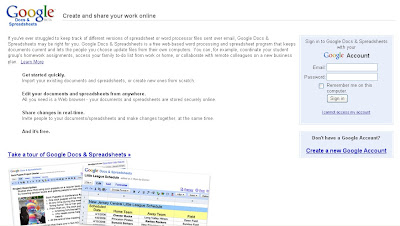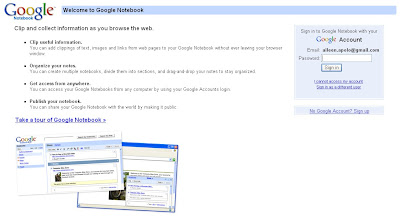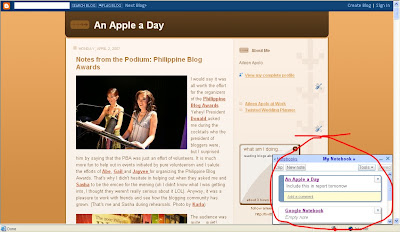iBlog3 is the third Philippine Blogging Summit. It was held at the School of Economics in UP Diliman last April 13 and 14, 2007. I didn't get to sit-in the talks on the first day, but I sat-in all the talks for day 2.
 What I spoke about...(1) Be found!
What I spoke about...(1) Be found!Make sure you are searchable online. With the 200% increase in marketing messages that we receive everyday, it's easy to get lost in the pile. We blog because we want to get read, so make sure you are: (1) unique; (2) relevant; (3) and that you have a niche. In today's world, it's not about mass marketing your site, it's about finding the people who will "buy" what you are saying. To be found,
do some search engine optimization (check
Google's Website Optimizer) or advertise through
Google Adwords. (And, of course, if you want to monetize your site, use
Google Adsense).
Wanna be searched in
Google? Add your blog's URL
here. And check out Yehey.com's blog directory, coming soon.
(2) Janette's Question: What is it that you want bloggers to ponder on?
I adhere to what
Anton said in his talk. He said, "Blog about what's beautiful" and that thought stuck in my mind while waiting for my turn to talk. Whenever I travel I only hear negative news about our country. I think it is our responsibility to share to the world how beautiful our country is and that it is safe to travel here. Aside from that, we should also
blog responsibly.
(3) How much does blogging cost?I heard this question asked again and again during the summit.
Blogging is FREE! (Well save for connectivity fees, but you can always bum some airtime at a friend's place if needed). All you need to do is sign-up for an account in
Blogger and then you can immediately start blogging.
I love using Blogger! You should too!
I've learned so much about blogging in the past few months! And the tremendous change in traffic I've been getting the past few months (1,100% growth!) has spurred me to blog more. Some things I learned in the past few months from professional and hobbyist blogger friends and from experience:
(1) Find a niche.
(2) Blog as much as you can.
(3) Labelling/tagging is very important.
(4) Check
Google Zeitgeist for the
latest trends in searches.
(5) Market your blog through networking, link lovin', commenting.
(6) Do a little SEO. Well, ask
Marc.
Check your traffic and where it's coming from once in a while. (7) Speak in a universal language.
(8) Don't be scared to write. Everybody makes grammatical mistakes.
(9) Got blog backlog? Do a rundown post instead.
(10) Got bloggers block?
Play badminton with bloggers and the intellectual conversation around you will surely get your block unblocked. You'll be running home to blog in no time.
Things I picked up from the speakers:
Abe Olandres - he's been blogging for 7 years and originally blogged about personal stuff but eventually realized he had to strategize about what he wrote about. It was only in the past 2 years that he has managed to monetize his blog.
Anton Diaz - blog about what's beautiful!
Manuel Quezon III - he said that at the end of the day everything is political. Ergo, everything is about power.
Wilson Chua - he spoke about the importance of podcasting and making your podcasts searchable on the web.
Aileen Apolo - er, this is me, more about what I spoke about below.
Norman Agatep - 20 to 30% of the market are prosumers (the first movers) and they will be the ones who would convince the rest of the market to use or not use your product/service.
Alecks Pabico - he shared the difference between journalism and blogging. Journalists adhere to a strict discipline since they have to make sure all facts are true and all sources are credible.
J. Angelo Racoma - he reiterated that trust is important especially in social news.
Malou Mangahas - she said that new media is where everybody should go and that media has recognized blogging as an important tool and that's the main reason why GMA has set up their own blog network.
Marc Macalua - the founder of
SEO Philippines gave tips on how to increase your traffic and shared his insights on how to monetize your website. Also, be an expert in your field, just make sure you don't decorate your blog in pink.
Jayvee Fernandez - Jayvee basically taught us how to make raket from blogging. He said that it's easier to blog than to write for a magazine and the pay's really competitive since aside from per article fees you also get commissions depending on the traffic your write-ups generate if you write for a blog network.
Gail dela Cruz-Villanueva - inasmuch as her husband's "controversial post" was discussed, Gail spoke about how to brand one's blog.
Congratulations to
Janette Toral, JJ Disini and the other organizers for a very successful event!
 Photos (L-R) Top: Winners, finalists and Digitalfilipino members; That's me giving my talk
Photos (L-R) Top: Winners, finalists and Digitalfilipino members; That's me giving my talk