Before signing up make sure you have defined who your target market is for the website or blog you wish to promote. This will make things a whole lot easier. I was quite messed up when I tried defining the market for my personal blog because I basically write about anything under the sun. And that lead me to create my other blogs (travel and wedding planning). But, I digress, so here are the steps on how to create an online marketing campaign.
Step 1. Sign-up for a Google Adwords account here. Make sure you click on "Start Now". You will then go through a guided tour on how to create a campaign. No worries, you will have to activate it before it starts running so you can just play around with it first before creating the real campaign (and you don't get charged unless your campaign is already active).
Step 2. Now let's assume you've already created your account and you left it off and after a few days or hours you're now ready to create an ad campaign.
Step 3. When you log-in to your Google Adwords account you will see this page. To create a campaign choose between "keyword targeted" or "site targeted". For beginners I recommend doing a "keyword targeted" campaign. Now you can rename "Campaign #1" to whatever you want (if you're going to do multiple websites I suggest naming it to "Website Name Campaign"). I just named mine "Campaign #1".
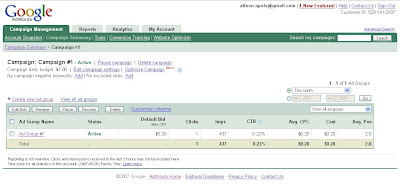
Step 4. Click on the campaign name and you will be brought to the page where you can create Ad Groups. Click on "Create New Ad Group".
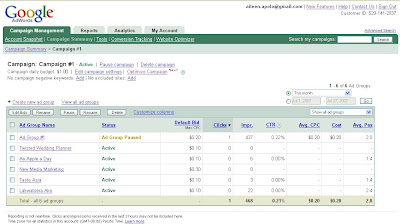
Step 5. Now you will be brought to the "Create New Ad Group" set-up page. All you need to do is name the Ad Group. I named mine "New Media Marketing"
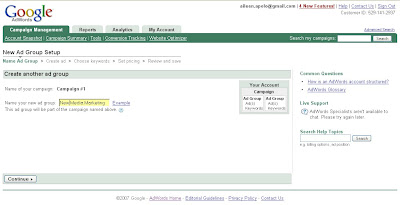
Step 6. Now you will be brought to the "Create an Ad" page. Just fill it up (and make sure you follow the editorial policy).
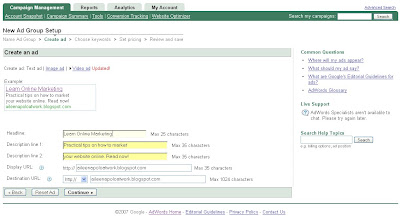
Step 7. Press continue when you are done with your ad's copy. You will then be asked to choose the keywords for your campaign. The page will have suggestions which you can easily add up to the keyword box and you can search for other keywords as well. Bare in mind that you don't really need loads and loads of keywords.
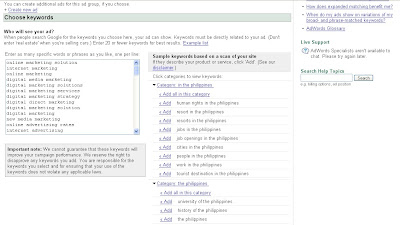
Step 8. When done, press continue and you will be brought to the page which will make you define how much your default CPC bid is. You can also click on the "Traffic Estimator" to find out the estimated traffic, rank and costs of your chosen keyword(s). You can also add and delete keywords through the "Edit Keyword List".
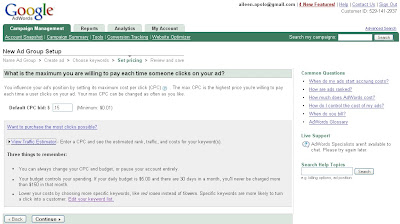
Step 9. You can then review and change the keywords and your bids when you press continue.

Step 10. Review your selection and then "Save the Ad Group". Your ad is now running (unless you pause it).
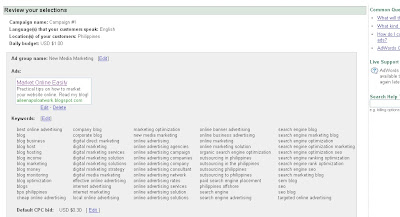
Easy isn't it? Come on! Try it now! If all else fails, let me know and I'll hook you up with a local Google Advertising Professional.
Cheerios!
Hi Aileen, so nice to find your blog(s). My wife, Mita:
ReplyDeletewww.unofficialcook.com
came across your name when we were looking at the info on SM Hypermarket's interesting blog contest today ... which was interesting in itself ... SM blogging, a neat idea.
I'm an American living full-time in Bulacan and a long-time Google AdSense publisher ... I write about living in the Philippines here:
www.philfaqs.com
I knew that Google had a Philippine office for some time but this is the first time an actual person from that office has ever surfaced. Nice to see another Googler actually blogging ... Google needs more Matt Cutt's and Pamela Fox's to convince the 'real world" that they are more than the gigantic "Gooleplex in the sky".
I'm very interested in learning more about efforts to increase the popularity of AdSense and AdWords in the Philippines and helping to educate folks here on the benefits of the web. I just recently started using AdSense's newly expanded referral ad servie and I'm sad to see how many business folk in other countries have already put the program to use but so far not one single Philippine business ad. There certainly remains a lot of education to be done.
Keep blogging and I'll keep reading and do let me know when you might be speaking in a public forum in the metro Manila area, I'd love to attend.
Hi Dave,
ReplyDeleteThanks for dropping by my blog. I agree, there's a lot of work to be done and it's quite a mean feat but it's picking up already. You may help us by getting certified as a Google Advertising Professional (https://adwords.google.com/select/ProfessionalWelcome) and you can certainly blog about it and perhaps join activities for businesses in Bulacan so you can share the good news with them.
I'll be posting my schedule of activities as well.
Many thanks! Best of luck!
Hi Ms. Aileen,
ReplyDeleteThanks for giving us info about blogging. It's quite flinty but I take this as a new learning experience for me and for all of us here at SM mall of Asia who are now craving to learn more. Keep in touch. More Power and Godbless!
Ms. Loida