I was pleased when I got word about the newest
Blogger slideshow feature. I've got loads of photos on
my Picasa account and I've always wanted to have random photos to show in my blog. And it's easy to do! All you need to do is log-in your Blogger account and add it through your blog lay-out. You can choose to show random photos with Picasa, Flicker, Photobucket or any photo RSS feed.
Here's how I did it:
1. Add page element through the lay-out section of my blog.
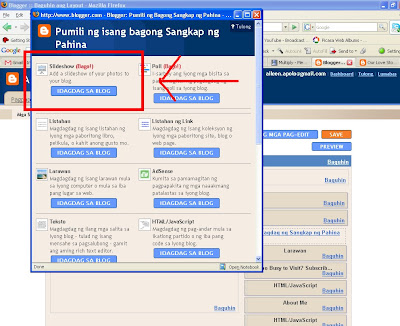
2. Set the photos to come from my Picasa RSS (you can find the RSS link at the bottom of the Picasa album you want to showcase).
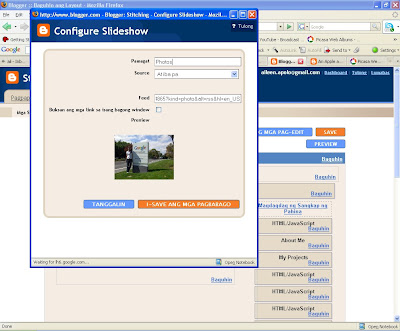
3. Here's how it looks in
my personal blog.

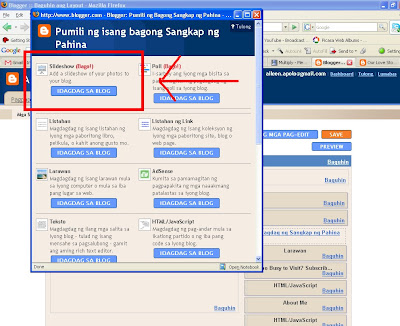
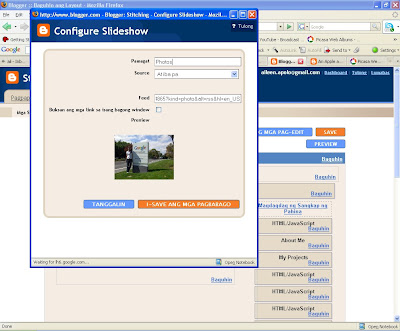

No comments:
Post a Comment