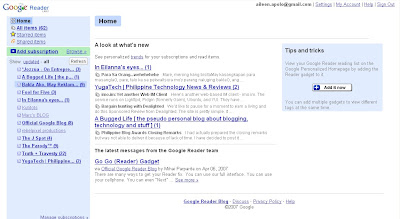
Of course, methinks Google Reader is best used for vibrant content sites like blogs and news sites. I do a lot of research as well, both for work and personal use like for canvassing stuff or scouting vacation places and the sites I visit for these are normally static websites. I find it quite messy to bookmark stuff and by bookmarking you are basically stuck with just one PC/laptop (you can use iGoogle though for your bookmarks as well). So for static websites I use Google Notebook. What's great about it as well is I can create several notebooks where I can neatly save (clip) websites and even put notes on why I visited that site in the first place.
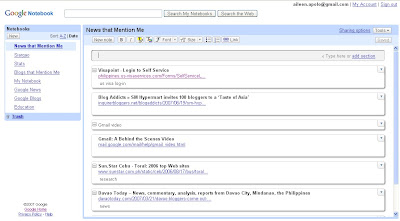
Organize your reads! Use Google Reader and Google Notebook.
I also use Google Reader, and like Picasaweb, also recommended it to my officemates. :)
ReplyDelete